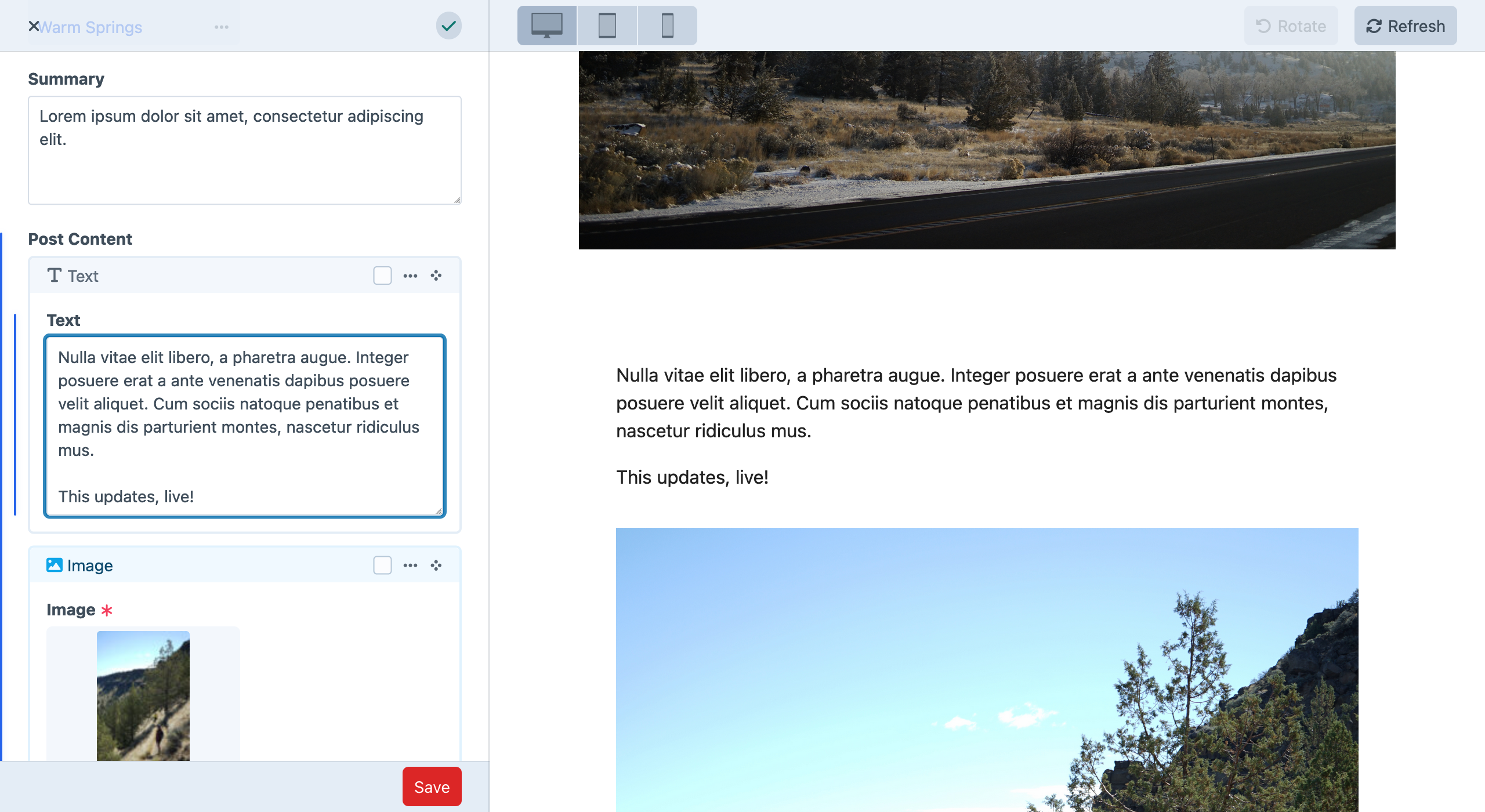Live Preview
Now that we have a full suite of templates (and enough CSS to make sense of our content), head back into the control panel and click the Preview button on any of your blog posts. Craft will split the view between a simplified editing UI on the left and a live preview on the right:
As you make edits in the content pane, Craft auto-saves the changes to a provisional draft and refreshes the front-end preview. You can apply your changes at any time, knowing that what you see is exactly what will be published!